How to get the most out of mirAI
Disclaimer: This guide may be out-of-date and/or biased and does not necessarily reflect the opinions of the jRO staff or wiki editors. As this is a player created guide, it is based on the opinions and experiences of its author(s). Please do not make any major changes or alter the original intent of the article. Thank you!
Hello everyone
This guide shows you how to download, install, setup, and run mirAI with your homunculus, one of many (arguably the best) AI you can use. If you're like me, then you get frustrated with the fact that you homu is attacking random monsters. You want your homu to behave like a player! Well, you can't, but you can make your homu behave differently in a variety of situations with mirAI.
For Installation help, go here: http://www.jellyro.com/forums/index.php/topic,36144.0.html
Frequently Asked Questions
Q: What is it?
A: MirAI is a program that modifies the way you (to an extent) and your homunculus behaves.
Q: Is this legal?
A: MirAI is completely legal to use, as are all homunculus AI's. You may AFK or do whatever you want while using this program. However, autofeeders are not legal.
Q: Does this require advanced computer skills?
A: No, I'll simplify it for you here :)
STEP 1 - The config Window
What these Commands mean and what they do!
And finally, before we get on to the actual guide, Kudo's to Miranda Blade for making the best AI for public download.
In your USER_AI folder, click the config program. The book one. This should come up (without all the scribbles XD):
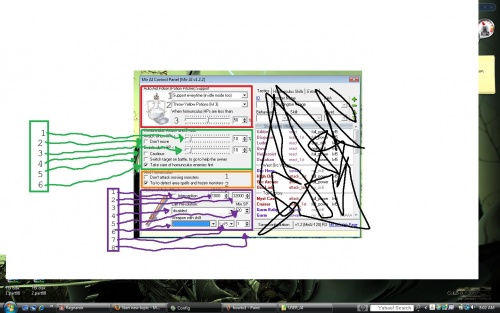
(Click to view the full-sized image.)
Alright, I got this color-coded and numbered, so pay attention. The numbers here each refer back to the pic. Each number is pointing (via badly drawn arrows) to a specific part of the window.
The Section in The Red Rectangle refers to your auto-aid potions. Here, as you can see are 3 customizable options.
-#1 Refers to when you throw pots to your homu.
In my opinion, its best to support him with the "Support Attacks and Evasive maneuvers". You can also turn off Auto-Aid Potion here.
-#2 Refers to what level pots you throw.
In my opinion, yellow pots are best. Reds and Oranges don't heal enough, and whites are much too expensive.
-#3 Decides at what % hp you start throwing. Use the bar to set it.
In my opinion I believe 40-50% to be best at higher levels, while 20% is good for low level. 20% is also good when you're battling alongside your homu.
The Green Section refers to your homu attacking and evading. Here are 6 customizable options.
-#1 The Bar. When your homu's HP are above this, He'll be attacking. This bar's value cannot go below the second bar
-#2 Check box. Check it if you want your homu to pull monsters in with longe range attacks, then fight it if it gets close. Obviously only applies to Vanilmirth and Filir, since only they have long-range moves.
-#3 Another bar. When your homu's HP are below this, he runs around avoiding enemies. This bar's value cannot go above the first bar in this section.
-#4 Another check box. check this if you want your homu to avoid any enemy that doesn't have an individual script (explained later.) Keep this unchecked.
-#5 Check box. If this is checked, then your homu will finish the enemy he is attacking, [b]then[/b] kill the ones attacking you. If you can take hits, keep this unchecked. If your an AFK'er, check it.
-#6 Check box. If this is checked, your homu will kill all of his enemies before he helps you. Again,, if you can take hits, uncheck this!! you don't want to get mobbed while your homu is off fighting something else.
This little orange section makes a pretty big difference.
-#1 This first check box is important. When checked, your homu will not attack monsters who are walking or in following someone. leave this unchecked always
-#2 This second box is great in pvp. When checked you homu will see cloaked and hidden enemies. If you have a filir or vanilmirth, it can force Sins out of cloak with an attack skill. Check this.
This purple section is for Alchemist Auto-Attacks.
-#1 The first box is called interception and, unfortunately, i have no idea what it does. I leave it unchecked.
-#2 In the little hp range sub-section, and in it are two options. The first is your HP value that you want to [b]stop[/b] autoattacking. You don't want to autoattack in critical health, right? Set this around 30% of your health. Remember, this is exact health, not %
-#3 Also in HP range box. This box is your hp value when you want to start auto-attacking. Set this higher then your max HP if you want to attack always (until you get to your minumum)
-#4 This is for Cart Revolution only. Here you can disable it, or set how many enemies in Range you want there to be before use.
-#5 This is how much SP the skill takes up. Set at 12 if you plan to use Auto-Cart Revo.
-#6 This is the different Auto-Attacks you can use that are given by weapons. select the weapon you have here.
-#7 Here you determine the level of the Auto-Attack. Bash goes up to 5, Bolts to 3 (i think?), and Throw Tommy at lv. 1. Set at 5 if you want to automatically use the max level.
-#8 Here you set the minimum sp it requires to use the skill. Check it on your skill list and type it in here.
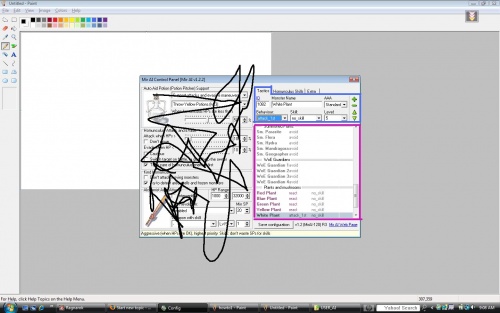
(Click to view the full-sized image.)
This next section is for customizable behavior for an individual monster. Any monster. When taken advantage of, this can make you homu very efficient.
Now that blue section is the main part, that pink section is simply to see whats there.
We'll take a look at the pink 1st.
This window shows your Current Monster-specific AI. Notice that it comes with quite a few presets. If you select one, its info comes up in the blue section for you to edit. There also also dividers for organization purposes only.
Now for Blue.
Here I'll Explain what the options are for and what each one does. Note that these are only applicable to the monster you set it to. All monsters not under this list will have the following options applied to them, provided that you did not check the "Cautious" checkbox from the green section:
Without "Cautious"
ID: N/A
Monster Name: N/A
AAA: Standard
Behaviour: attack
Skill: full_power
Level: 5
Here are the options.
-#1 ID - The monster's ID #. Click it to bring up roempire.com's monster database. Names don't really tell the homu what monsters are which, this does. Once you find the monster you're looking for, enter its 4-digit ID # here.
-#2 Monster Name - The Monster's Name. Self-Explanatory.
-#3 AAA - AAA is Alchemist Auto Attack. Here you can specify what level skill to use on this specific monster, or to disable AAA's on this monster completely.
-#4 Behaviour - Behaviours your homu can take when encountering this monster. Expanded upon below.
---Avoid: Run away when attacked, but will help you if your attacked.
---Coward: Definite Run away. Select this for mvps.
---react_1st: Only attacks this monster if it Attacks you or your homu. If many monsters attack, the one with the highest priority is targeted 1st. (1st is highest priority)(If HP is higher than amount set in Green Section, #1)
---react: Only attacks this monster if it Attacks you or your homu. (Middle priority)(If HP is higher than amount set in Green Section, #1)
---react_last: Only attacks this monster if it Attacks you or your homu. Your homu will allow this mosnter to attack itself or you until all others are dead. (Last priority)(If HP is higher than amount set in Green Section, #1)
**note: Homu also attacks if you attack monsters in react setting
---attack_1st: Goes to attack monster 1st. (If HP is higher than amount set in Green Section, #1)
---atack: Goes to attack monster. (If HP is higher than amount set in Green Section, #1)
---atack_last: Goes to attack monster last. (If HP is higher than amount set in Green Section, #1)
**note: If multiple monsters are set to the same priority, then they will be treated the same.
-#5 Skill - Here are options for your homunculus' skills only.
---no_skill: Your homunculus will not use any skills (Caprice, Moonlight, Defense...) while fighting this monster
---one_skill: Your homunculus will only use one skill
---two_skill: Your homunculus will only use two skills.
---max_skill: Keeps using skills until a certain time elapses (not yet determined)
---full_power: Keeps using skills until SP is out or monster is dead.
---slow_power: Begins using skills after a small delay (not yet determined)
-#6 Level - Simply, the level of the skills denoted in #5. If you select a level of skills that you don't have yet, your houm will use the highest level available until it gets that level skill. Generally, I always leave this at 5.
---1 - Use lvl1 skills
---2 - Use lvl2 skills
---3 - Use lvl3 skills
---4 - Use lvl4 skills
---5 - Use lvl5 skills
On the side are a +, a -, an up arrow and down arrow.
---+ - Adds a new monster to the Tact list. If you write "--(space)" first, you can make a new divider.
---(-) - Deletes the highlighted selection.
---^ - Moves selected Script up in list.
---\/ - Moves selected Script down in list.
Step 2 - Get the most out of this Program
Intelligent Prioritizing, Leveling Strategies, Writing monster Scripts, Sample Scripts
Ok, now that we have the options laid out and we understan them, we only now need to apply them in a advantegous way. When AFK'ing, I script monsters with a few ideals in mind.
1. The strongest aggro monster should always have attack_first priority. (If you can even kill it). For example, why should you allow a mob of Orc skellies attack you while your struggling to kill that one Zenorc? That's a waste of potions!
2. Non-Agro, weak monsters should always have the attack_last priority. For example, why go for that Steel Chonchon while theres Orc Zombies after you? Stupid and Comsuming.
3. Even Agro, weak monsters should have the attack_last priority. Same reasoning as 2.: why attack that familiar when Orc Zombies are around?
4. Everything inbetween should have attack priority. No example here, it just makes sense. ???
5. MVP's and they're slaves should have coward setting. This is advantegous especially if you have Amistr. Castle away if its too close.
Now I can apply them to a popular spot, for instance, Orc Dungeon. What alot of people don't know, is that Drainliars give the MOST exp is this dungeon. Yes, those little annoying bat guys. lulz. But let's not worry about them, we've got to deal with Orc Zombies and Skeletons. Here is the ist or Orc Dungeon level 1 monsters, with ID's
Black Mushroom 1084
Drainliar 1111
Familiar 1005
Orc Skeleton 1152
Orc Zombie 1153
Steel Chonchon 1042
White Plant 1082
Now, what we should go after first is this dungeon's most dangerous monster. These guys don't always give you the most exp, but are always a bitch to kill and are always aggressive. Here, its the Orc skeleton (dun, dun, duuuuuuun). If its in range, its always a good idea to attack this monster first. Why? Because they do the most damage, and why should we ignore the biggest atk power and waste health, possibly potions too, while this guy gets free hits on us? Here's how his script should look like:
1152 Orc Skeleton Standard (if you're using AAA)
attack_first full_power 5
Great, now your homu will deal with these guys first, if they're even in range. Next strongest is the Orc Zombie, the most numorous monster. They aren't as dangerous, so I put them on normal priority (attack). Here's what they should look like:
1153 Orc Zombie Standard
attack full_power 5
Now, Drainliars, the exp giant here. (<lol) Depending on your level and how much damage they do to you, they can either be on attack or attack_last. They also dont have too much HP, so one skill would suffice, don't want to waste SP :) At higher levels you can even drop this to no_skill.
1111 Drainliar Standard
(you decide) (you decide) 5
The rest of the baddies can be set to attack_last, and no_skill.
Humunculus Skills Tab
Go ahead and turn on all the ones you want on. Healing Touch, Chaotic Blessing, and Castling are ones I recommend to leave off.
Make sure you write the SP amounts, but I believe they are already preset for lv5.
Extra Tab
---Leave Mod at Standard_Mod.lua. It should be the only one there :O
--- Languages: If you speak ones of the languages there, go ahead and change it there. I guess I should've said that earlier, eh? xD
---Max distance from Alchemist: You should leave this at 10 or lower. If you homu gets too far, the AI will stop working for some reason.
---Max time for skills (ms - milliseconds): Homu won't use aggressive skills after this time.
---Follow the alchemist at once: Check if you want your pet to follow you as soon as you move. Up to you, but I leave mines off.
---Circle around the alchemist when full: Check for awesomeness. Uncheck if you're sensitive about having your own orbital pull :(
---Detect out of Potions: Why not check? If you don't check it, then you'll keep using the skill over and over. Your attacks will get interrupted and you'll move all weird-like.
AFTER YOUR DONE, PLEASE SAVE
I took someone through this process and the just X'd out. Please, always Save.
Now login to the game. If you're logged in, close out completely and run ragnarok again. Type in /hoai and enjoy! Know that to turn off the AI quickly, hit Alt+T.
If you're having trouble, always remember that this is just my opinion. Interchange and rearrange all you'd like. If you want help with any other Areas or dungeons, post or PM me and I'll take a look at it. Sorry for the extra-large images.
**New** 6-17-08
Homunculus Friend's list
Something I forgot to mention before. Hate the fact that your Homu refuses to KS in a party, or on a KS-allowed map? MirAI provides a fix for that! :)
MirAI provides a way for it to KS certain people, by 'friending' that character.
In order to friend a Character, use Alt+Right Click to move your homu 1cell north of the person you want him to KS. If done correctly, your Homu should do a quick circle around the person, letting you know it will now KS that person. :laugh:
To Unfriend someone, simply do the same thing. Instead of the circle, though, your homu will do a line motion through the character, letting you know the person is no longer on the KS list.
UPDATE 1-15-09
Auto Potion Pitcher has been disabled in the new Ragnarok Client!!!
Gravity (developer of Ragnarok Online) supposedly did this because of the installation of the Mercenary System, which allows ANY class to have a homunculus-like helper for 30 minutes at a time. If the old client was still in effect, anyone could afk level easily.
Also, AFK Alchemists were not the intent of allowing players to customize their Homunculi. The Homunculus was intended to be a partner! You even gain bonus exp if both you and your homunculus kill a monster together! So learn Alchemist skills and help your poor pet!
Last Note: This has nothing to do with MirAI, your MirAI is NOT broken. Gravity disabled it.
Quote from: GM Fidelis on January 14, 2009, 05:05:32 AM